Fiddler 是一款在Windows 下很好用的Http协议抓包软件,除了支持PC本地抓包之外,还支持以开放代理的形式对其它设备进行抓包。
但在苹果IOS最新版(14.5.1)安装证书之后,Https仍然提示证书问题,谷歌一圈发现这是兼容性问题,安装插件CertMaker for iOS and Android之后便可以解决。
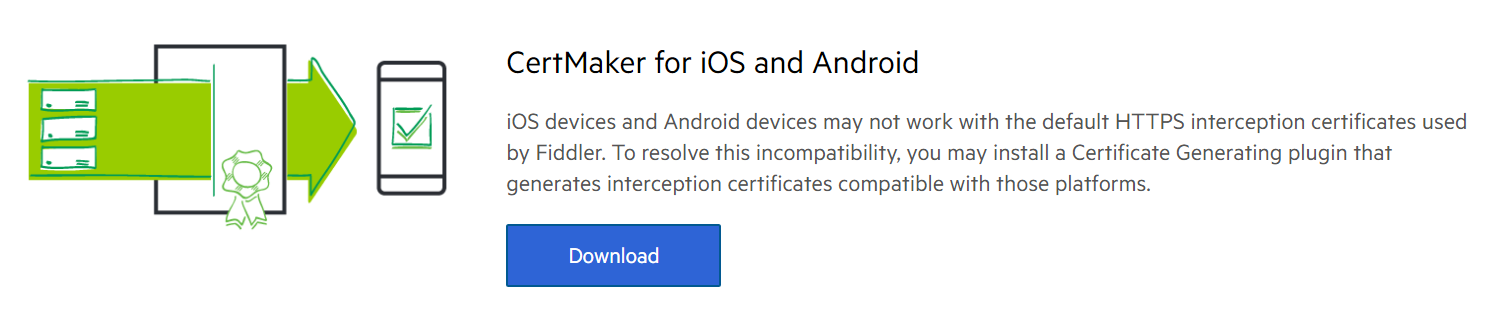
插件介绍
iOS devices and Android devices may not work with the default HTTPS interception certificates used by Fiddler. To resolve this incompatibility, you may install a Certificate Generating plugin that generates interception certificates compatible with those platforms.
使用方法
插件地址:https://telerik-fiddler.s3.amazonaws.com/fiddler/addons/fiddlercertmaker.exe
下载之后正常安装,重启Fiddler,然后按步骤: Tools-> Options -> HTTPS -> Actions -> Reset All Certificates
进行重置证书,最后再在IOS设备上重新安装信任证书,就发现可以正常对HTTPS地址进行抓包了。
